The main reason why you need to secure your disk is to avoid unauthorized access to data.
You may create a login password but that will not stop people like me from getting to your files.
So I want to show you how to secure your drive using Windows BitLocker encryption.
I assume that you partitioned your system already i.e you have more than one Local Drive.
Then Right-click on the drive you wish to lock and click on "Turn on BitLocker"
Then check the box before "Use a password to unlock the drive"
You may create a login password but that will not stop people like me from getting to your files.
So I want to show you how to secure your drive using Windows BitLocker encryption.
I assume that you partitioned your system already i.e you have more than one Local Drive.
Then Right-click on the drive you wish to lock and click on "Turn on BitLocker"
Then check the box before "Use a password to unlock the drive"
Then type in your required password.
Then click next.
Note: your password must contain an uppercase letter and numbers.
Click on save the recovery key to a file. That's in case you forget your password.
Click next.
Then click on start encrypting.
Note that this might take time to complete. It depends on the amount of files stored in the drive you want to encrypt.
Hope your question was answered.
Then click on start encrypting.
Note that this might take time to complete. It depends on the amount of files stored in the drive you want to encrypt.
Hope your question was answered.
Subscribe our Newsletter for updates on stuffs like this.


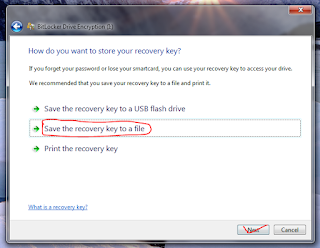
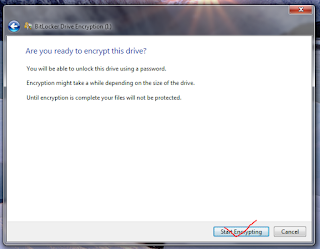

We love and appreciate comments. drop ur comments but don't spam. EmoticonEmoticon