Locate the name of the workgroup from a system already in the network you wish to add a new system, in the computer properties as shown in the picture below.
Click on change settings, Then change the workgroup of the new system to whatever you saw in the former system and give the new system a name that is not available in the network, and if the network requires IP Address, make sure to assign an IP that is not available in the network to avoid conflicts.
Click on change settings, Then change the workgroup of the new system to whatever you saw in the former system and give the new system a name that is not available in the network, and if the network requires IP Address, make sure to assign an IP that is not available in the network to avoid conflicts.
Before you can add a network printer to a system you need to know the name of system where the printers are installed, also the printers must be shared, (made accessible by any system in the network. So to add a printer, go to my network and look for the system or you open the particular system you are looking for through the “windows run command” by pressing home key + r :
After opening the system locate the printer and double click on it, you will be prompted to click install or cancel when doing this for the first time on a the system.
Note: you must add the first two strokes while opening a system through the run command.
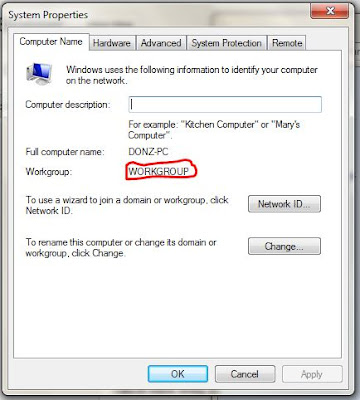

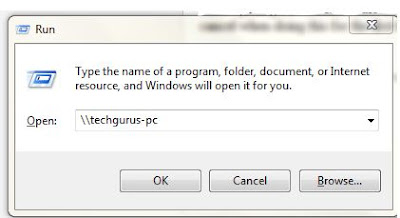
We love and appreciate comments. drop ur comments but don't spam. EmoticonEmoticon