Hi folks,
I want to show u how to configure hp t5000 series. U might be having some difficulties configuring it.
First you have to format ur hp thin client,
tools u need to format the HP T5000 series thin client are:
1. A usb flash
2. Hp thin client deployment tool
3. A PC with windows 7, xp
I will include the download link below this video so don't worry.
Now lets get to work:
Launch the deployment tool on ur PC
Click on usb format
Locate the alphabet on ur flash drive
Then click format
I want to show u how to configure hp t5000 series. U might be having some difficulties configuring it.
First you have to format ur hp thin client,
tools u need to format the HP T5000 series thin client are:
1. A usb flash
2. Hp thin client deployment tool
3. A PC with windows 7, xp
I will include the download link below this video so don't worry.
Now lets get to work:
Launch the deployment tool on ur PC
Click on usb format
Locate the alphabet on ur flash drive
Then click format
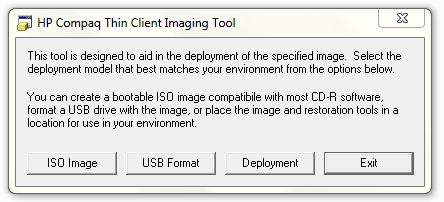 |
| hp t5000 series deployment tool |
That done. Insert the flash into the thin client and restart.
Hp thin client is set to boot from usb as default
Start the thin client and press "Y" when asked to
After the loading u will be asked to remove the flash and power cycle ur thin client to complete.
Change screen resolution:
Right click on an empty space on the desktop
Click on properties
Choose from the list of background
Go to settings >>> choose the desired screen resolution
Set screensaver to none
Assigning ip address:
Click on start
In the settings menu click on "network dialup connection"
Double click on the network adapter and specify an ip address


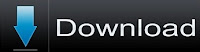

2 comments
Write commentsHi,
ReplyMay I have the password of the zipped folder pleaseee!!
Sorry the password is detechguru.com
ReplyWe love and appreciate comments. drop ur comments but don't spam. EmoticonEmoticon