 |
| multi-os |
You want to run two or more different Operating systems on a single PC, maybe you much in love with an OS but don't want to lose your current OS. This is for you. I am writing this post with the assumption that you can install your OS.
Make sure your Hard disk has enough space, It's better if you have enough hard drive disk.
Install the first operating system lets say Windows 7, and do partition your system.
For instance, If you have a 320gb hard disk and you want to install two operating systems, it is advisable you create three different partitions, one for OS A, second for OS B, then the last for saving your files. After installing the first OS, note the drive where you installed the first OS and proceed with the installation of the second OS in a different Drive Partition, And Ta-Da You are done
If you have an operating system running already and you want to add a second, this is what to do to create another partition,
See How to Partition Your hard drive without formatting >>>>>>>
Then continue with the installation of the second OSThe pictures above show how you will be able to select the OS to run after full installation.
Thanks for stopping by and do subscribe to receive latest updates.
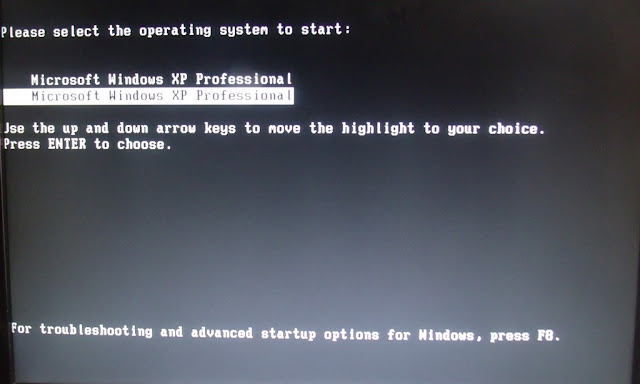
We love and appreciate comments. drop ur comments but don't spam. EmoticonEmoticon